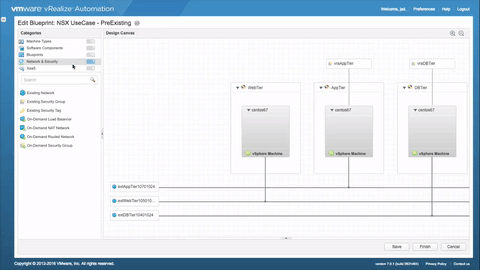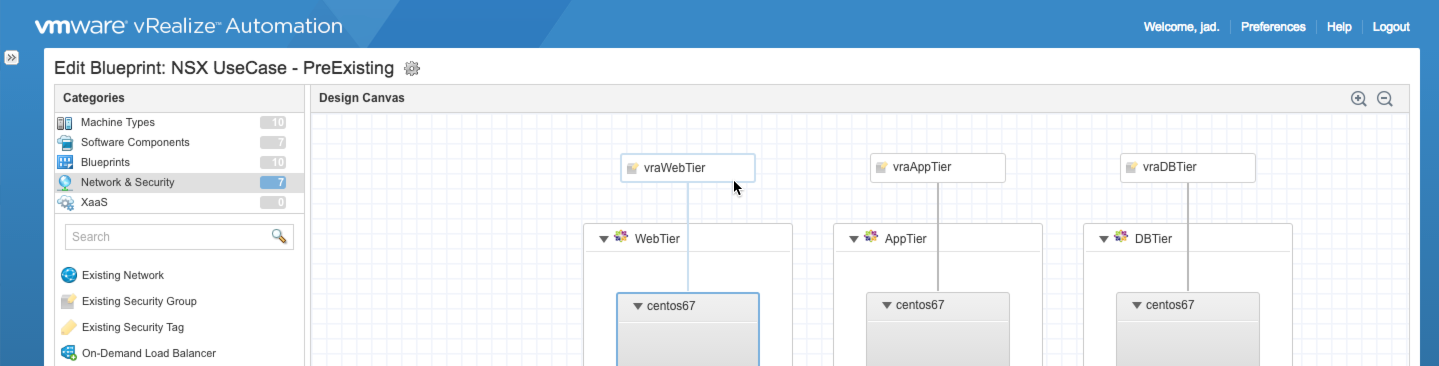vRA 7.2 DIG – 01, Introduction
vRA 7.x focuses a lot on the user experience (UX), starting with one of the most critical — deploying the solution — then the second most critical, configuring it. Following through with the promise of a more streamlined deployment experience, vRA 7’s release made a significant UX leap with the debut of the wizard-driven and completely automated installation of the entire platform and automated initial configuration. And all of this in a significantly reduced deployment architecture.
The overall footprint of vRA has been drastically reduced. For a typical highly-available 6,x implementation, you would need at least 8 VA’s to cover just the core services (not including IaaS/windows components and the external App Services VA). In contrast, vRA 7’s deployment architecture brings that all down to a single pair of VA’s for core services. Once deployed, just 2 load-balanced VA’s will deliver vRA’s framework services, Identity Manager (SSO/vIDM), vPostgres DB, vRO, and RabbitMQ — all clustered and configurable behind a single load balance VIP and a single SSL cert. All that goodness, now down to 2 VA’s and all done automatically (!) during deployment.
While the IaaS (.net) components remain external, several services have moved to the VA(s). This will continue to be the case over time as more and more services make it over — eventually eliminating the Windows dependencies all together.…
![[virtualjad.com]](https://www.virtualjad.com/wp-content/uploads/2018/11/vj_logo_med_v3.png)