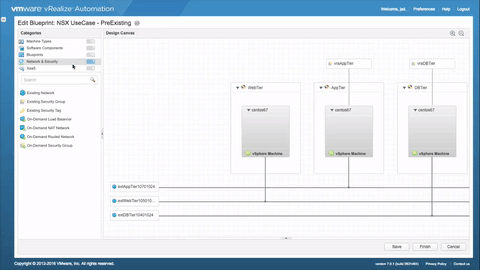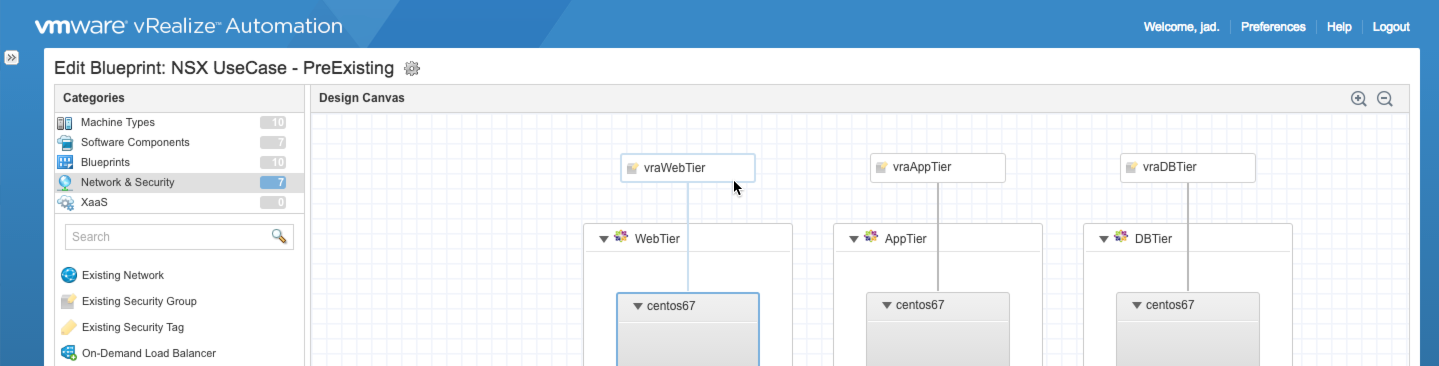vRA and NSX Integration Series
It should be no surprise that VMware is putting a lot of time and energy around the benefits of vRealize Automation and NSX. The #BetterTogether campaign has taken off and just about anyone touching either of these solutions should be able to articulate that message by now. I’ve been focusing on the integrations between vRA and NSX partly because it’s within my charter, but primarily due to being huge believer in the transformative nature of the technology behind it. Whether at a VMUG, in a briefing, building internal content, or in my home office as my puppy, Millie, begs to go out and play just as I start recording a video (it’s like clockwork!), this has easily become one of my favorite topics.
While the benefits are easily articulated and demos [usually] go off without a hitch, much of the feedback I get suggests there’s a perceived complexity with the integration. “Not so!”, says I. While complex is a relative term, integrating vRA and NSX doesn’t have to be, especially if you have a basic understanding of the two solutions individually. Although I will agree on at least one thing — while documentation is generally getting better, there’s still a major gap in prescribed [how-to] content.…
![[virtualjad.com]](https://www.virtualjad.com/wp-content/uploads/2018/11/vj_logo_med_v3.png)